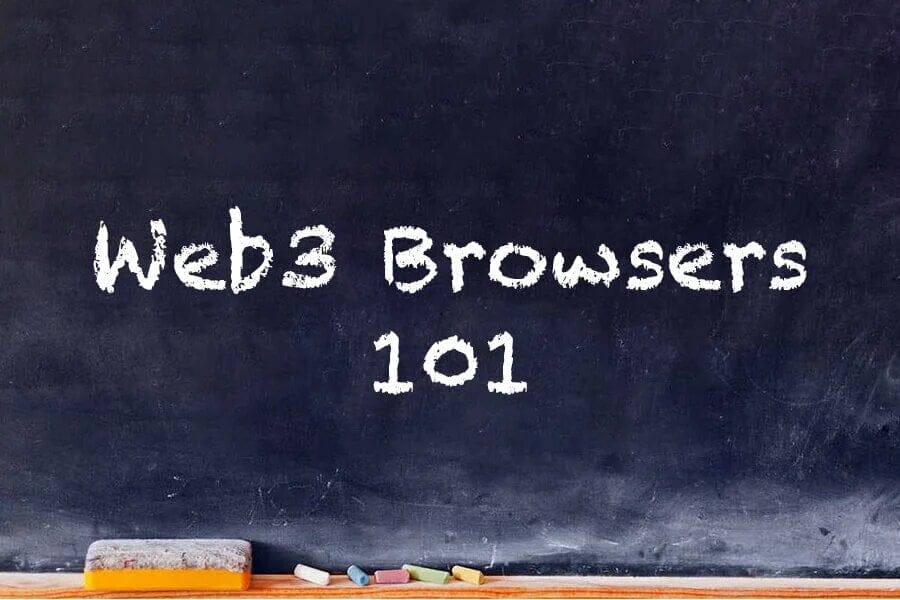Welcome to the world of Web3 browsers, a gateway that connects you to a new frontier of the internet—often referred to as Web3. You might be wondering, “What’s so special about a Web3 browser, and how is it different from the Chrome or Safari browser I use every day?” Great questions!
In a nutshell, Web3 browsers serve as your personalized cockpit for navigating the decentralized web, a rapidly growing landscape that operates independently of a single governing entity like Google or Facebook. In the traditional internet setup, also known as Web2, most websites and services are centralized. This means they are controlled by a single organization that holds the data, sets the rules, and essentially dictates how you interact with its platform.
Web3 browsers turn this concept on its head, allowing you to interact directly with decentralized networks. These networks distribute control and data across multiple parties, giving you more say in how your information is used and shared.
So why is this important? Because in a world where data breaches are common and personal privacy is increasingly compromised, Web3 browsers offer a more secure, private, and user-centric web experience. They allow you to take ownership of your digital life, enabling a variety of functionalities that aren’t possible in the traditional Web2 landscape.
In the following sections, we will dive deeper into what Web3 is, what makes a browser “Web3-enabled,” why you might want to use one, and how to get started. Whether you’re a tech-savvy individual looking for more control over your digital footprint or someone simply curious about the future of the internet, this guide is for you.
What is Web3?
You’ve probably heard of the internet as we know it today, but you might be scratching your head at the mention of Web3. No worries, let’s unravel this mystery together. Simply put, Web3 is the third generation of the internet. Think of it as a new layer built on top of the existing internet (Web2), but with some significant enhancements aimed at giving you more control and better security.
In the world we live in today, almost everything happens online—from socializing and shopping to banking and learning. However, the platforms we use for these activities are owned by companies that control not just the platforms themselves, but also the data we generate. These platforms act like intermediaries, storing your data and often monetizing it through ads or other means.
Web3 proposes a seismic shift away from this model. In Web3, you directly interact with technologies and platforms without the need for an intermediary. This happens through smart contracts, blockchain technology, and other decentralized protocols. This model allows for greater security and privacy, as well as an increased ability for users to own and control their own data and digital assets.
As you might gather, Web3 is not just a fad but an evolution of the internet that addresses some of the glaring issues of centralization and data ownership. This framework changes how we interact with digital spaces, making it a powerful upgrade that has the potential to reshape our online experiences and redefine digital ownership.
Web2 vs Web3
To better understand Web3, it’s useful to draw some comparisons and contrasts with Web2, the version of the internet most people are familiar with. In Web2, when you use a service like Facebook, Google, or Amazon, you’re essentially renting a small piece of their digital real estate. You get to socialize, search the web, or buy products, but all the data you generate—the posts you like, the items you search, even the amount of time you spend on a particular page—belongs to these corporations. They store your data on their servers, and they have the ultimate say in how it’s used or shared.
In Web3, the idea of “renting” digital space is replaced by a model where you truly own your digital assets and interactions. For example, if you contribute to a decentralized social network on Web3, your posts and connections are your own, stored in a decentralized manner. The rules of interaction are governed by community consensus and smart contracts, not by a corporate boardroom. Essentially, you have a say in the rules of the digital world you participate in.
Moreover, while Web2 relies on centralized servers to store data, Web3 utilizes blockchain technology to distribute data across multiple nodes or participants. This ensures that no single entity can control or manipulate the system unilaterally. The decentralized architecture of Web3 ensures that the system is more resilient to failures, censorship, and attacks, making it a more robust and reliable framework for the digital age.
The difference between Web2 and Web3 lies not just in technology but in a shift in paradigms—from a centralized model focused on data harvesting and ads to a decentralized model rooted in user ownership and control. This isn’t just a technical upgrade; it’s a reimagining of our online world that aligns with broader principles of autonomy, privacy, and community-driven governance.
What is a Web3 Browser?
If Web3 is a new frontier in the digital world, then a Web3 browser is your trusted guide and toolkit for exploring this novel terrain. While traditional browsers like Chrome and Safari are designed to access websites and applications on the centralized web (Web2), a Web3 browser is engineered to help you interact with decentralized platforms and services. It serves as your interface to a world where data is owned by you and transactions are verified by a community, rather than a central authority.
You can think of a Web3 browser as your personalized digital dashboard for the decentralized web. It’s akin to an all-in-one tool that not only allows you to browse websites but also enables you to interact with blockchain networks and decentralized applications (commonly known as DApps). This feature-set allows users to conduct transactions, manage their digital assets, and even participate in democratic decision-making processes on various platforms—all without relying on a middleman.
Navigating the Web3 ecosystem requires a different set of tools and protocols than what we’re used to in the Web2 world. That’s where a Web3 browser comes into play. It translates the complexities of blockchain technology into a user-friendly interface, letting you access the full range of possibilities that decentralized technologies offer. You could say it demystifies the world of Web3, making it accessible to everyday users who are not tech experts.
By offering a pathway to an internet ecosystem where users have greater control, security, and ownership over their digital lives, Web3 browsers signify an important evolution in how we access and interact with online content. They extend our capabilities beyond mere browsing, offering a multifaceted approach to digital interaction that aligns with the groundbreaking principles of the decentralized web.
Key Features of a Web3 Browser
Let’s delve a bit deeper into what makes a Web3 browser distinct. One of the cornerstone features is its ability to interact with blockchain networks. This functionality allows you to verify transactions, authenticate digital identities, and even execute smart contracts. All these operations occur in a transparent and secure manner, thanks to the underlying blockchain technology.
Another hallmark feature of a Web3 browser is a built-in wallet or the ability to integrate with external blockchain wallets. A wallet in this context serves as your digital identity and your means to manage various types of digital assets, from cryptocurrencies to unique digital collectibles known as NFTs (Non-Fungible Tokens). This is akin to having a bank, identity card, and more, all neatly packaged within your browser interface.
Additionally, Web3 browsers are designed to seamlessly interact with decentralized applications (DApps). Unlike conventional apps that run on centralized servers, DApps are built on blockchain or other decentralized technologies. Through a Web3 browser, you can directly engage with these DApps—be it decentralized finance platforms, marketplaces, or social networks—without having to trust a third party with your data or transactions.
While traditional web browsers serve as windows to the internet, Web3 browsers take on a much more interactive and multi-faceted role. They are not just browsers but complete ecosystems that provide the tools and features necessary for a richer, more secure, and empowering digital experience. This capacity for direct interaction with blockchain networks, management of digital assets, and seamless connectivity to decentralized applications makes them an invaluable asset in the Web3 age.
Why Use a Web3 Browser?
Now that you’re familiar with what a Web3 browser is and how it functions, you may be wondering, “Why should I use one?” After all, the traditional browsers you’ve been using seem to get the job done. Well, the allure of Web3 browsers lies in their unique set of features and capabilities that offer advantages not possible in a Web2 environment.
From enhanced security measures to increased user ownership and control, Web3 browsers are more than just a novel way to browse the internet; they are a paradigm shift that enhances how we interact with digital spaces. These browsers are tailored to empower users in a world that is increasingly governed by data and digital assets.
Security
One of the most compelling reasons to switch to a Web3 browser is the enhanced level of security it offers. Traditional browsers are susceptible to a variety of threats, such as data breaches, third-party trackers, and more. A Web3 browser addresses many of these issues by relying on blockchain technology, which uses cryptographic methods to secure transactions and data. Since blockchain networks are decentralized and rely on multiple nodes for verification, it becomes exceedingly difficult for malicious actors to manipulate the system.
Moreover, most Web3 browsers include built-in or integrated wallets that are secured by cryptographic keys, adding an additional layer of security. These wallets allow you to safely store and manage your digital assets and identities without relying on external, less-secure systems. You could think of it as having a built-in, highly secure vault right within your browser.
User Ownership
Web3 browsers shine in the arena of user ownership and control. In a traditional browsing setting, your data—be it search history, personal information, or digital assets—is often stored on a company’s servers. Essentially, the company owns and controls your data, and you must trust them to handle it responsibly. Web3 browsers flip this model on its head. Here, you hold the keys to your digital life. Your data and digital assets are stored in a decentralized manner, and you get to decide how, when, and where they are used.
The concept of user ownership extends beyond just data. In the Web3 environment, you can own digital assets like tokens, digital art, and even pieces of virtual land in digital realms. All of these can be managed and accessed directly through your Web3 browser, giving you unprecedented control over your digital possessions.
Decentralization
Another key advantage of using a Web3 browser is the benefit of decentralization. Traditional Web2 services are centralized, meaning that if the central server experiences an issue, the entire service can be compromised. This central point of failure makes them vulnerable to outages, censorship, and even political influence. On the other hand, in a decentralized Web3 environment, data and services are distributed across multiple nodes, making the system inherently more resilient and robust.
The decentralization feature also extends to governance. In a Web3 setting, decisions about a platform or service are often made through community consensus or decentralized autonomous organizations (DAOs). This enables a more democratic approach to managing digital platforms, as opposed to decisions being made in corporate boardrooms.
Web3 browsers serve as the access points to this new realm of online interaction, one that comes with higher levels of security, enhanced user ownership, and the robustness of decentralization. They provide an avenue for not just browsing content, but for participating in a digital ecosystem where users are empowered, not exploited. It’s not just about what you can see on the internet; it’s about what you can do and how you can interact in a way that respects your autonomy, privacy, and freedom.
Popular Web3 Browsers
Navigating the decentralized web might feel like a leap into the unknown, especially if you’re new to the concept. However, you don’t have to make this journey unaided. Several Web3 browsers have risen to prominence, each offering a unique set of features designed to make your exploration of the decentralized web as seamless and secure as possible. These Web3 browsers are available across multiple platforms, including desktop computers, laptops, and mobile devices, making it easier than ever to dive into this emerging digital landscape.
So, where do you start? Below are a few leading Web3 browsers that are worth considering:
MetaMask
MetaMask is perhaps one of the most popular Web3 browsers, especially among those who are just starting to explore the decentralized web. Available as both a browser extension and a mobile app, MetaMask is highly user-friendly and provides a built-in wallet for storing digital assets like Ethereum and various tokens. It serves as a gateway to not just browse decentralized websites but also to interact with Ethereum-based DApps.
Brave
Brave browser goes beyond just supporting Web3; it also focuses heavily on user privacy and security. It blocks trackers and ads by default and offers a built-in way to tip content creators through its native cryptocurrency, Basic Attention Token (BAT). If you’re conscious about both decentralization and privacy, Brave might be the browser for you.
Opera
Opera is another Web3-enabled browser that comes with a built-in crypto wallet, and it’s known for its sleek user interface. It’s also among the first major web browsers to natively support Web3 functionalities, and it offers a VPN service for enhanced privacy. Opera is available on desktop as well as Android and iOS, making it a versatile option for different types of users.
Status
For those who are mobile-first, Status is a mobile Web3 browser that doubles as a private messenger and Ethereum wallet. It aims to bring the decentralized web to your phone in a user-friendly and secure manner. With Status, you can browse DApps, send encrypted messages, and make transactions, all from your mobile device.
Each of these Web3 browsers offers a different blend of features, and your choice will depend on what you prioritize—be it ease of use, privacy, or the range of supported DApps. However, all of them share the core Web3 functionalities that enable a more secure, private, and user-centric online experience. Selecting the right Web3 browser is like choosing the right pair of hiking boots for a wilderness adventure; you’ll want something that’s both comfortable and equipped for the journey ahead.
How to Get Started
Diving into the world of Web3 can be an exhilarating experience, but it’s essential to have the right tools for the journey. One of the most crucial tools is a Web3 browser, your gateway to decentralized platforms, apps, and much more. It might sound intimidating at first, but getting started with a Web3 browser is often as simple as installing a new piece of software. And once you’ve set it up, a universe of digital autonomy, enhanced security, and user-driven experiences opens up to you.
However, it’s not just about downloading a new browser. The unique features of a Web3 browser, like connecting to a blockchain wallet and exploring decentralized applications (DApps), require some basic steps that differ from what you’re used to in conventional browsers. So let’s break it down step by step.
Installation
Installing a Web3 browser is generally straightforward, especially if you’ve ever downloaded and installed any software before. If you’re planning to use MetaMask, for example, you can find it as an extension in your existing web browser like Google Chrome or Firefox. Simply visit the Chrome Web Store or Firefox Add-ons page, search for “MetaMask,” and click “Install.” Follow the on-screen instructions, and within a few minutes, you should have the MetaMask icon appearing in your browser toolbar.
For standalone browsers like Brave or Opera, visit their respective websites and download the installation file for your operating system. Run the installer and follow the prompts to complete the installation. Once done, you’ll find the browser icon on your desktop or within your applications folder, ready to launch.
Connecting to a Blockchain Wallet
A significant feature of Web3 browsers is the ability to connect directly to a blockchain wallet. This is like having a specialized, encrypted bank account for your digital assets. If you installed MetaMask, for instance, the wallet setup would be a part of the initial installation process. You’ll be prompted to create a new Ethereum wallet by setting a password and backing up a “seed phrase,” which is a series of words you’ll need to recover your wallet if you forget your password or lose access to your computer.
If you’re using a browser like Brave, you might have to go into the browser’s settings to connect or create a new wallet. This is typically found under the “Crypto Wallets” or “Web3 Provider” sections in the browser settings. Again, you’ll go through the process of setting a password and backing up your seed phrase.
Exploring Decentralized Apps (DApps)
Once you’re up and running with your Web3 browser and connected wallet, you’re all set to start exploring decentralized applications, commonly known as DApps. These are not your typical apps; they run on blockchain technology, offering a level of transparency, security, and user participation that conventional apps cannot. To find DApps, you can visit specialized directories like DappRadar or State of the DApps, or you might find them featured within the browser itself, as is the case with Opera’s DApp store.
Interacting with DApps might require you to sign transactions or pay minor fees, often referred to as “gas fees,” to use certain features. These actions are usually confirmed via your connected blockchain wallet, making the process secure and personal to you. This way, you’re not just browsing the internet; you’re actively participating in decentralized networks.
Embarking on your Web3 journey with a specialized browser offers a host of possibilities you’ve probably never encountered before, from the installation process right down to how you experience applications and websites. You’re not just a passive observer; you’re an active participant in an ecosystem that thrives on user autonomy, decentralization, and peer-to-peer interactions. These may seem like small changes, but they’re transformative steps toward a more empowered digital life.
Safety Tips
The decentralized nature of Web3 comes with a lot of advantages, like increased user autonomy and privacy. However, it also places a significant amount of responsibility on you to maintain the security of your digital assets and personal information. In the Web3 world, there isn’t a “Forgot My Password” link that you can click to reset your account credentials. Instead, safety starts and ends with you. So how can you ensure a secure experience while using a Web3 browser? Here are some tips to keep in mind:
Keep Your Seed Phrase Safe
Your seed phrase is a string of random words that acts as the ultimate key to your blockchain wallet. It is given to you when you first set up your Web3 browser and wallet. Store this in a safe place, offline, and ideally written down on a physical piece of paper. Do not store it on cloud storage services or send it through email, as gaining access to this would allow someone to take control of your digital assets.
Double-check URLs and Smart Contracts
Phishing scams are prevalent in the Web3 space. Always ensure that you are visiting the correct website or interacting with the intended smart contract by double-checking the URL or contract address. Scammers often set up websites that look identical to popular DApps or Web3 services but have slightly misspelled URLs. A simple typo could lead you to a malicious site.
Use Strong, Unique Passwords
The password you set for your Web3 browser or blockchain wallet should be strong and unique. It should contain a combination of upper and lower case letters, numbers, and special characters to ensure maximum security. Also, do not use this password for other services to minimize your risk if one of your accounts is compromised.
Enable Two-Factor Authentication (2FA)
If the Web3 browser or related service you’re using offers two-factor authentication, enable it. This adds an extra layer of security by requiring not only a password and username but also something that only you have access to, like your phone, to log in.
Be Cautious of Unknown DApps
While exploring various decentralized applications, you may come across DApps that are new or less known. Be extra cautious when interacting with such platforms. Look for reviews or community discussions about the DApp to understand its functionality and legitimacy better.
Navigating the decentralized web through a Web3 browser offers unparalleled opportunities for autonomy, ownership, and innovation. However, the keys to this digital kingdom are in your hands, and it’s crucial to manage them wisely. While the risks are often no greater than those found in the conventional web, the safeguards are less forgiving and the stakes can be higher. By following these safety tips and remaining vigilant, you can make the most of what Web3 has to offer while keeping your digital assets and personal information secure.
Future of Web3 Browsers
As we find ourselves in a digital age that is rapidly evolving, the concept of Web3 browsers is still relatively new but holds incredible promise. These browsers are not just a fancier version of what you’ve been using for years; they represent a shift in how we interact with the digital world. Web3 browsers are built on the principles of decentralization, user ownership, and peer-to-peer interactions, all of which are becoming increasingly critical as we demand more transparency and control over our digital lives.
The adoption of blockchain technology, the backbone of the Web3 universe, is increasing in various sectors such as finance, healthcare, and even governance. This uptick in adoption will likely parallel growth in the capabilities and features offered by Web3 browsers. For instance, as more people engage with cryptocurrencies, decentralized finance (DeFi), and non-fungible tokens (NFTs), we can expect Web3 browsers to offer better integration and streamlined user experiences for these services.
So what might the future hold specifically? Well, let’s consider a few likely scenarios:
- Greater User Personalization and Control: As the Web3 ethos prioritizes user control, we can expect future versions of Web3 browsers to provide even more robust settings that allow users to control how they interact with DApps and manage their data. This could include more advanced privacy settings, customizable user interfaces, and even the ability to control what kind of ads you see, if any.
- Universal Wallets and Identities: One of the limitations currently facing the Web3 ecosystem is the fragmentation of user identities across multiple blockchain networks. Future Web3 browsers may offer a “universal wallet” that works seamlessly across multiple blockchains, enabling you to carry your identity and assets with you, no matter where you go on the decentralized web.
- Cross-chain Interoperability: As the blockchain world grows, we are seeing the development of multiple blockchains serving different niches. Future Web3 browsers might natively support cross-chain interactions, allowing users to effortlessly exchange value and information across different blockchain networks.
- Mainstream Adoption: As the kinks get ironed out and user interfaces become more user-friendly, we can expect a surge in mainstream users adopting Web3 browsers. This would likely make it more appealing for developers to build DApps, creating a virtuous cycle of adoption and innovation.
As we continue to grapple with issues like data privacy, censorship, and cyber-security, the principles behind Web3 and its browsers offer solutions that could redefine our digital interactions. Yes, there are challenges to overcome, such as scalability and the need for broader education on digital self-sovereignty. Yet, as these hurdles are cleared, Web3 browsers could very well become the new norm, replacing traditional browsers much like smartphones replaced basic cell phones. And in doing so, they’ll bring us a step closer to a digital world where the user is back in the driver’s seat.
Final Thoughts
The emergence of Web3 browsers marks a pivotal moment in our digital lives, shifting us from mere consumers to active participants in the online world. With features designed to empower the individual, these specialized browsers unlock an array of decentralized applications and offer a platform for genuine digital ownership. They also pave the way for an internet experience where transparency, security, and user agency are not just afterthoughts but fundamental principles.
By navigating the decentralized web through a Web3 browser, you’re not just browsing; you’re participating in a movement. This movement aims to redefine the traditional paradigms of internet usage, pushing for a more equitable and user-focused digital landscape. It’s an exciting time to explore these new waters, to become part of a community that values not just technological prowess but also ethical digital citizenship.
As we look ahead, it’s clear that the rise of Web3 browsers will likely coincide with broader social and technological shifts. From individual users to large corporations and governments, the decentralized web has something to offer for everyone willing to engage with its transformative potential. Whether it’s safeguarding your digital assets or exploring new forms of online interaction, Web3 browsers serve as your gateway to this expansive new digital frontier.
FAQs
- What is a DApp and how is it different from regular apps?
DApp stands for Decentralized Application. Unlike regular applications that run on centralized servers, DApps operate on a blockchain network, making them more secure, transparent, and resistant to censorship. - Can I use Web3 browsers for regular internet browsing?
Yes, most Web3 browsers support regular internet browsing in addition to accessing decentralized websites and applications. - Do Web3 browsers have bookmarks and history features like traditional browsers?
Yes, many Web3 browsers offer features like bookmarks and browsing history, similar to traditional web browsers. - Is it mandatory to have cryptocurrency to use a Web3 browser?
No, it’s not mandatory to own cryptocurrency to use a Web3 browser. However, having some cryptocurrency might be necessary for certain transactions or to interact with specific DApps. - Are Web3 browsers slower than regular web browsers?
Web3 browsers are generally not slower for browsing the conventional web, but interactions with decentralized platforms may sometimes be less speedy due to blockchain processing times. - What happens if I lose my blockchain wallet’s private key?
Losing your private key means losing access to your digital assets stored in the wallet. It is crucial to store your private key securely and never share it with anyone. - Do Web3 browsers automatically update like traditional browsers?
Most Web3 browsers have automatic update features, similar to traditional browsers, to ensure you have the latest security and functional enhancements. - What is Gas Fee in the context of Web3 browsers?
Gas fees are transaction costs required for performing various actions on the blockchain, like transferring assets or interacting with a contract. These fees are typically paid in cryptocurrency. - Can Web3 browsers be used anonymously?
Web3 browsers generally offer more robust privacy features than traditional browsers. However, absolute anonymity is hard to guarantee due to the public nature of blockchain transactions. - Do I need special hardware to run a Web3 browser?
No, you don’t need special hardware to run a Web3 browser. Most modern computers and smartphones are capable of running Web3 browsers without any issues.